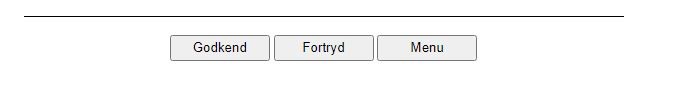- Auditor and adviser access to SKAT - companies
- Auditor and adviser access to SKAT - personal clients
- Guide for voluntary payment / 'frivillig indbetaling'.
Auditor and adviser access to SKAT for personal clients
To get started with your case, we ask you to authorize us with SKAT so that we can access your tax file.
Below you will find instructions on how you, as a company or business owner, can give us authorization.
1. Log on to SKAT.dk as a borger / citizen. You must use your NemID to log in.
2. Select 'Profile' in the upper right corner.
3. Select 'Give access to advisors or others.
4. Enter the consultant's CVR no. or SE no.
Cvr. No. for SkatteInform and Skatteguide.dk is 35394206.
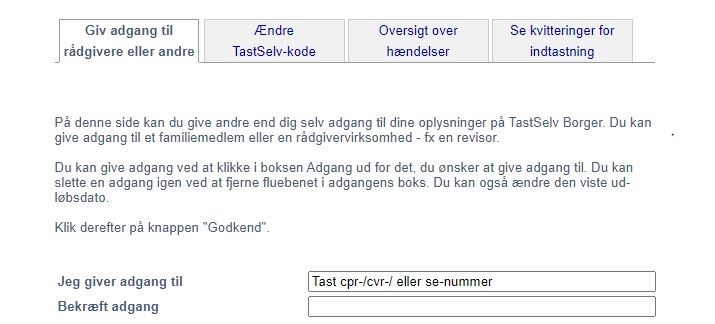
5. Check Access to all the information / 'adgang til alle informationer'
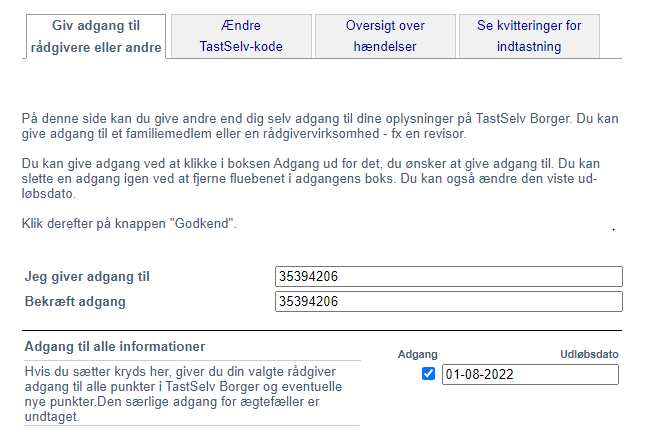
6. Then press approve /godkend.